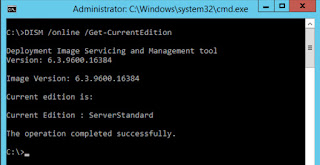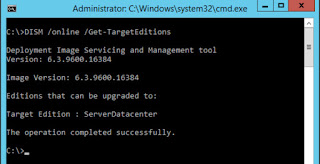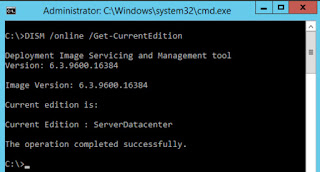SCCM
2012: Log File Reference
I grabbed
this from Microsoft site, out of it and put it on my desktop
for reference. Its proven pretty handy to have so I thought I'd post it here:
-----------------------------------------
SCCM 2012
Log file Reference:
------------------------------------------
adctrl.log
- Records enrollment processing activity.
ADForestDisc.log
- Records Active Directory Forest Discovery actions.
ADService.log
- Records account creation and security group details in Active Directory.
adsgdis.log
- Records Active Directory Security Group Discovery actions.
adsysdis.log
- Records Active Directory System Discovery actions.
adusrdis.log
- Records Active Directory User Discovery actions.
ccm.log -
Records client push installation activities.
CertMgr.log
- Records the certificate activities for intra-site communications.
chmgr.log
- Records activities of the client health manager.
Cidm.log
- Records changes to the client settings by the Client Install Data Manager
(CIDM).
colleval.log
- Records details about when collections are created, changed, and deleted by
the Collection Evaluator.
compmon.log
- Records the status of component threads monitored for the site server.
compsumm.log
- Records Component Status Summarizer tasks.
ComRegSetup.log
- Records the initial installation of COM registration results for a site
server.
ConfigMgrPrereq.log
- Records pre-requisite component evaluation and installation activities.
dataldr.log
- Records information about the processing of Management Information Format
(MIF) files and hardware inventory in the Configuration Manager database.
ddm.log -
Records activities of the discovery data manager.
despool.log
- Records incoming site-to-site communication transfers.
distmgr.log
- Records details about package creation, compression, delta replication, and
information updates.
EPCtrlMgr.log
- Records information about the synchronization of malware threat information
from the Endpoint Protection site system role server into the Configuration
Manager database.
EPMgr.log
- Records the status of the Endpoint Protection site system role.
EPSetup.log
- Provides information about the installation of the Endpoint Protection site
system role.
EnrollSrv.log
- Records activities of the Enrollment service process.
EnrollWeb.log
- Records activities of the enrollment website process.
fspmgr.log
- Records activities of the fallback status point site system role.
hman.log
- Records information about site configuration changes, and the publishing of
site information in Active Directory Domain Services.
Inboxast.log
- Records the files that are moved from the management point to the
corresponding INBOXES folder on the site server.
inboxmgr.log
- Records file transfer activities between inbox folders.
inboxmon.log
- Records the processing of inbox files and performance counter updates.
invproc.log
- Records the forwarding of MIF files from a secondary site to its parent site.
migmctrl.log
- Records information for Migration actions involving migration jobs, shared
distribution points, and distribution point upgrades.
mpcontrol.log
- Records the registration of the management point with WINS. Records the
availability of the management point every 10 minutes.
mpfdm.log
- Records the actions of the management point component that moves client files
to the corresponding INBOXES folder on the site server.
mpMSI.log
- Records details of about the management point installation.
MPSetup.log
- Records the management point installation wrapper process.
netdisc.log
- Records Network Discovery actions.
ntsvrdis.log
- Records the discovery activity of site system servers.
Objreplmgr
- Records the processing of object change notifications for replication.
offermgr.log
- Records advertisement updates.
offersum.log
- Records the summarization of deployment status messages.
OfflineServicingMgr.log
- Records the activities of applying updates to operating system image files.
outboxmon.log
- Records the processing of outbox files and performance counter updates.
PerfSetup.log
- Records the results of the installation of performance counters.
PkgXferMgr.log
- Records the actions of the SMS Executive component that is responsible for
sending content from a primary site to a remote distribution point.
policypv.log
- Records updates to the client policies to reflect changes to client settings
or advertisements.
rcmctrl.log
- Records the activities of database replication between sites in the
hierarchy.
replmgr.log
- Records the replication of files between the site server components and the
Scheduler component.
ResourceExplorer.log
- Records errors, warnings, and information about running the Resource
Explorer.
ruleengine.log
- Records details about Auto Deployment Rules around the identification,
content download, and update group and deployment creation.
Sched.log
- Records details about site-to-site job and package replication.
schedule.log
- Records the activities for standard sender content scheduling jobs.
sender.log
- Records the files that transfer by file-based replication between sites.
sinvproc.log
- Records information about the processing of software inventory data to the
site database.
sitecomp.log
- Records details about the maintenance of the installed site components on all
site system servers in the site.
sitectrl.log
- Records site setting changes made to site control objects in the database.
sitestat.log
- Records the availability and disk space monitoring process of all site
systems.
SmsAdminUI.log
- Records Configuration Manager console activity.
SMSAWEBSVCSetup.log
- Records the installation activities of the application catalog web service.
smsbkup.log
- Records output from the site backup process.
smsdbmon.log
- Records database changes.
SMSENROLLSRVSetup.log
- Records the installation activities of the enrollment web service.
SMSENROLLWEBSetup.log
- Records the installation activities of the enrollment website.
smsexec.log
- Records the processing of all site server component threads.
SMSFSPSetup.log
- Records messages generated by the installation of a fallback status point.
SMSPORTALWEBSetup.log
- Records the installation activities of the application catalog web site.
SMSProv.log
- Records WMI provider access to the site database.
smstsvc.log
- Records information about the installation, use, and removal of a Windows
service that is used to test network connectivity and permissions between
servers, using the computer account of the server initiating the connection.
srsrpMSI.log
- Records detailed results of the reporting point installation process from the
MSI output.
srsrpsetup.log
- Records results of the reporting point installation process.
Srvacct.log
- Records the maintenance of accounts when the site uses standard security.
statesys.log
- Records the processing of state system messages.
statmgr.log
- Records the writing of all status messages to the database.
swmproc.log
- Records the processing of metering files and settings.